Smart Two-Photo Merge
Blend two images into one with double exposure, style overlay, and theme recomposition.
Merge 2 Photos |
Home | Price | Login | Chinese |

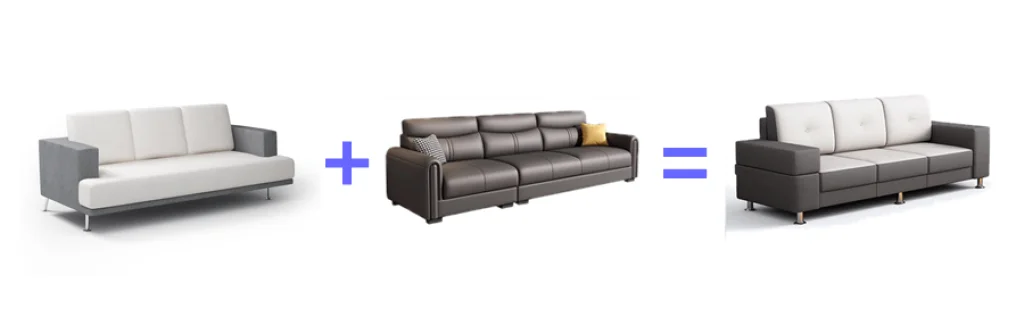
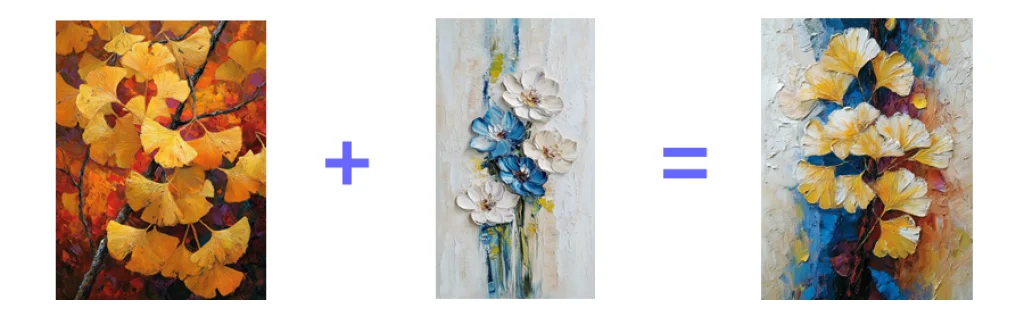

Merge 2 Photos, Merge Two Photos quickly combines images for collages, overlays, and comparisons in your browser. Drag, align, and resize, then blend with opacity, masks, and soft edges to merge images naturally. If you search merge two photos, combine pictures, or merge pics, you’ll find presets for before‑and‑after, side‑by‑side, and stacked layouts. Merge 2 Photos supports PNG transparency, canvas resize, and exports to JPG or PNG without watermarks. Add captions, rotate, or crop as needed, and snap to grids for perfect symmetry. Merge 2 Photos is private, fast, and ideal when you need to combine two photos or combine multiple images.
merge2photos.comBlend two images into one with double exposure, style overlay, and theme recomposition.
Auto-detect and align the main subject. Adjust foreground and background independently.
Brush masks, region selections, and opacity control for precise blending ranges.
AI matches white balance, exposure, and shadows to eliminate artificial “composite feel.”
Swap backgrounds and add depth-of-field or scenery for layered visuals.
Keep original clarity and details. Export JPG/PNG for print and commercial use.
Merge people with scenes or products with textures to create impactful visuals quickly.
Combine photos from different times or places into a single, natural-looking image.
Blend products with brand symbols to unify visual style for e-commerce and ads.
Create double exposure and dreamlike effects to boost engagement.
You can try it 2 times.
For full benefits, pricing, and activation methods, please visit the membership page.
View membership pricing & benefits
The first upload is the base. The second is blended on top. You can swap layers and adjust strength.
Enable Color & Light Matching or manually tune brightness, contrast, and white balance.
Yes. Use smart masks and refine edges to preserve hair and semi-transparent details.
Recommend not exceeding the smaller original image. Use upscaling before exporting if needed.
Merging is lossless by default. Strong filters or large scaling may soften details—try HD mode.
Yes, with proper licenses for all source images and model releases where required.